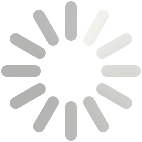About DeiC DMP
Funding bodies increasingly require their grant-holders to produce Data Management Plans (DMP), both during the pre-award stage and after funding has been secured. DeiC DMP helps researchers respond to this requirement, and any expectations that their institution or others may apply.
DeiC DMP is based on the open source DMPRoadmap code base, which is jointly developed by the Digital Curation Center (DCC) and the University of California Curation Center (UC3). The DCC and UC3 work closely with research funders and universities to produce a tool that generates active DMPs and caters for the whole lifecycle of a project.
Service Management
The service is managed by DTU Library and the Royal Danish Library in cooperation. The service managers can be contacted by email, regarding issues related to the DeiC DMP service.
Local support and management
The universities and/or university libraries around Denmark each have local support staff in place who offer guidance and services related to DeiC DMP and data management planning. Consult your local DeiC DMP support for further details on what is available at your university here.
Technical operation
The technical service is offered by the Danish e-Infrastructure Consortium (DeiC).How the tool works
There are a number of templates within the tool that represent the requirements of different funders and institutions. Users are asked three questions at the outset so we can determine the appropriate template to display (e.g. the Horizon Europe template when applying for an EC grant). Guidance is provided to help you interpret and answer the questions. This guidance is provided by funders and universities.
Getting Started
If you have an account, please sign in and start creating or editing your DMP.
If you do not have a DeiC DMP account, click on 'Sign up' on the homepage.
Once you have created an account and you are affiliated with a Danish research institution, you can also choose to "sign in with your institutional credentials" ("WAYF" login) and link your user profile with your institutional account.
Please visit the 'Help' page for guidance.